|
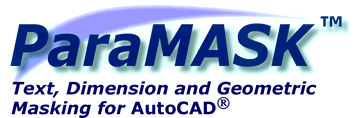
|
|
ParaMASK objects
are standard block inserts and images
which are fully supported by Autodesk and are fully editable using standard
AutoCAD methods and commands.
ParaMASK will mask under dimension
text as well as normal text and mtext entities. Command line functions
included will mask areas: circles, ellipses, donuts, pie wedges, arc
segments (donut pie wedges), triangles, squares, rectangles and any
closed polyline with arcs and without arcs.
ParaMASK command line functions
do circles, arcs, and ellipses! |
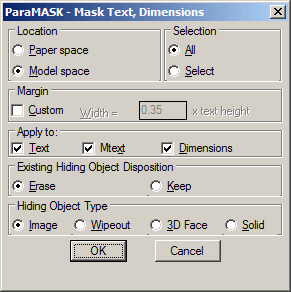
|
Wipeout objects
were not supported by Autodesk until
release 2004. They are custom objects which require the parent application
before they can be used or edited. Editing is limited to only the editing
abilities provided within the Wipeout application. Standard AutoCAD
methods and commands cannot be used to edit Wipeouts.
Wipeouts cannot be made from circles,
ellipses, or from polylines containing arcs.
Wipeout cannot do circles, arcs, or ellipses. |
| Program
Options |
| Location:
ParaMASK will process one location per use. It will not affect ParaMASK
objects that are not in the current process location, choose either Model
Space or Paper Space to be processed. |
Selection:
Choose to process either All or a Selection of the
entity types for processing. Only the entity types checked below under "Apply
to:" will be processed. |
| MARGIN:
The default margin for ParaMASK objects is 0.35x text height. A text height
of 1.0 unit will have a ParaMASK object height of 1.7 units extending
above and below the text 0.35 units. The width of the ParaMASK object
will be the text width + 0.7 units extending to the right and left of
the text 0.35 units.
Check the "Custom" check box under "Margins" to enter
a custom margin for the ParaMASK objects. |
| Apply to:
Choose the entity type(s) to process. ParaMASK will process Text, Mtext,
and/or Dimension entities. |
Existing Mask
Objects:
Choose whether to keep or erase existing ParaMASK objects. |
| Command
Line Functions |
| paramask, pmask
Starts the ParaMASK Dialog. |
| Demask
Removes all ParaMASK objects from the drawing. |
| HDANG
Places a scaled right-triangle mask object (block named "HDANG").
X-scale is the base length specified. Y-scale is the height specified.
Base is always oriented to the right of the right angle and height is
90° counter-clockwise from the base. Use this to accomplish geometric
masking of any right angle area.
TIP: Use this with the other HD functions to accomplish geometric masking
of almost any shape. |
| HDArea
Places a scaled square mask object (block named "HDAREA"). X-scale
is the base length specified. Y-scale is the height specified. Base is
always oriented to the right of the origin point and height is 90°
counter-clockwise from the base. Differing X-Y scales of the square mask
object produce a rectangular mask object. Use this to accomplish geometric
masking of any rectangular area.
TIP: Use this with the other HD functions to accomplish geometric masking
of almost any shape. |
| HDbox
Places a scaled square mask object (block named "HDBOX"). X-scale
is the base length specified. Y-scale is the height specified. Base is
always oriented to the right of the origin point and height is 90°
counter-clockwise from the base. Differing X-Y scales of the square mask
object produce a rectangular mask object. Use this to accomplish geometric
masking of any rectangular area.
TIP: Use this with Text, Mtext, Dimension entities only because the HDUPD
command will perform a draworder command on it to bring it above all other
objects. |
| HDCIRC
Places a scaled circular mask object (block named "HDCIRC").
X-scale is the first axis of the selected ellipse or the diameter of the
selected circle. Y-scale is the second axis of the selected ellipse or
the diameter of the selected circle. Differing X-Y scales of the circular
mask object produce an elliptical mask object.
TIP: Use this with the other HD functions to accomplish geometric masking
of almost any shape. |
| HDMATCH
Sets special margin sizing for text containing the match string specified. |
| HdUPD
Performs Draworder command on ParaMASK objects, Text, Mtext, and Dimensions
to bring them above all other entities and objects.
NOTE: This function will only affect blocks named "HDBOX" which
only ParaMASK and the HDBOX command create. Objects placed using HDAREA,
HDANG, and HDCIRC will not be affected. |
| Imgprep
Attaches the image 1x1.bmp to the drawing. Use this function if there
is a problem with any IMG... function not displaying the 1x1.bmp masking
image.
NOTE: All IMG functions produce an instance of a scaled, clipped image
named "1x1.bmp". You may use AutoCAD's image handling tools
and commands to manage these independently of the commands provided herein. |
| Imgarc
Inserts a scaled instance of 1x1.bmp and performs an image clip to produce
an arc segment. User specifies start angle, end angle, outside radius
and inside radius. A pie wedge can be made using an inside radius of zero
(0). |
| ImgDonut
Inserts a scaled instance of 1x1.bmp and performs an image clip to produce
a donut. User specifies outside radius and inside radius. |
| Imgpl
Inserts a scaled instance of 1x1.bmp and performs an image clip to produce
a mask of the same shape as the selected polyline, not
LWPOLYLINE (Use AutoCAD's CONVERTPOLY command to convert LWPOLYLINEs
into POLYLINEs). Polyline containing arcs is OK.
|
|
Problems or questions, contact:
Contact Us
|



