|
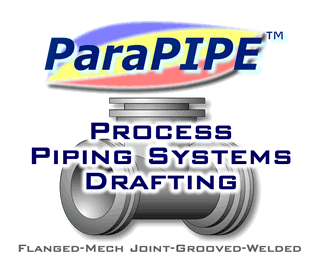
a fully parametric
mechanical piping design and drafting tool by
ParaCADD™
|
|
|
|
View
ParaPIPE help
|

Order your CD online!
Its fast, easy and secure!
|
ParaPIPE
For AutoCAD
2018-2025
|
|
|
|
$
149
|
Satisfaction Guaranteed
or your Money Back
*
CD's are shipped via US Priority Mail
(Contact us for quantity discounts or shipping and handling fees for international orders.)

*
Money back guarantee expires after 30 days. Shipping will not be refunded
as it will have been paid to the USPS for their services. Handling for
international orders will not be refunded.
ParaPIPE was born out of a
frustration with creating and managing block libraries of pipe fittings and the
prohibitive cost of piping design software.
ParaPIPE is a fully
parametric piping design tool for flanged, mechanical joint, grooved and welded
fittings and pipe. The available version is written in autolisp, dialog driven
and works from within AutoCAD.
ParaPIPE draws pipe in 2D.
Line work is placed over optionally placed images which act much
like wipeouts but without the unnecessary custom entity restrictions and reactor
involvement. We call these images 'White-Outs'. ParaPIPE's White-Outs CAN
hide along arcs and circles while wipeouts cannot. The hiding effect
accomplished by our White-Outs is done in real time so no hidden line removal is
ever required. The White-Outs create white space over any line work either by
order of occurrence or using draworder. Using ParaPIPE's White-Outs means
no trimming of line work is ever required. Simply draw on top of other line work
or use draworder to put newly drawn piping under previously drawn piping and the
piping beneath other piping is automatically hidden from view. Use draworder to
rearrange pipe and fittings over or under any drawing objects.
ParaPIPE positions pipe and
fittings to centerline intersections in"Insert Mode", or mated to the end of a
previously placed pipe or fitting in "Continue Mode". "Continue Mode" senses the
rotation of the end to continue from automatically and temporarily sets the
cross hair snap angle for easy placement using AutoCAD's ortho snap.
ParaPIPE creates a group for
each pipe or fitting drawn. Selection of the complete fitting requires only a
single pick when group lock is on.
ParaPIPE optionally draws
single-line, double-line, or both representations of your piping design
simultaneously while managing layers you specify within an adaptation of the
CAD Layer Guidelines (CLG).
ParaPIPE's adaptation of the
CLG allows the user extensive control over layer names while maintaining the
uniqueness required for all possible pipe and fitting sizes, colors, linetypes,
single-line, double-line, existing, new or any other subdivision you may need.
The need for user interaction has been minimized throughout ParaPIPE.
ParaPIPE includes
streamlined program driven manipulation of piping layers to achieve the view of
your design that you want. Select a view scale to automatically turn off layers
containing the single-lines or double-lines that are not useful for output at
that scale.
ParaPIPE's powerful and user
friendly layer handling functions provide a simple method of preserving every
element of your design so it is always available to you but never in your way.
It makes the creation of any view you may require an easy task. Just set options
for your display such as EXISTING ON to display all existing piping or DemOLISH
OFF to turn off the display of all piping to be demolished, etc. Piping of
different disciplines, processes, pipe sizes, etc. can all be easily segregated
and managed.
Important Notice!
Contact Us
Copyright © 1990-2025
ParaCADD™
Back to
ParaCADD
Home Page



